
Facial Recognition Comes to Facebook
Facial Recognition Comes to Facebook Published: March 24, 2009
This morning, Face.com announced that they're bringing advanced facial recognition technology to Facebook by way of a new application called Photo Finder. Using proprietary facial scanning algorithms, this application scans through your photos and those public photos belonging to your friends in order to identify and suggest tags for the untagged people within them. The results of these scans are highly accurate - almost frighteningly so - and should lead to some interesting discoveries as the app spreads through Facebook when it finally becomes public.
How Photo Finder Works
Face.com's facial recognition software is able to scan through millions of photos in a relatively short amount of time. Although the results of the scan are not immediate upon adding the application, you're able to view them even while the scan is in progress. There's no exact time frame for how long this process takes - it depends on the number of friends and photos you have available among many other factors. However, Photo Finder does save its results for future use - if your friends later add the app too, it won't need to rescan the photos that have already been analyzed.
To begin using Photo Finder, you simply add it to your profile as you would with any other Facebook app. You then click the "Get Started" button and Photo Finder will launch its scan. There's nothing else you need to do until the scan is complete. You can leave the page to return to other parts of Facebook or even close the web page altogether - Photo Finder will continue to run as you've already granted it offline access when you initially added it.
After Photo Finder has finished its work, you can return to review the results. You can click on the "Me" button to see your own photos or click on the "Friends" button to discover those belonging to your friends. Next to each user, all the Facebook photos of that particular person are displayed. The ones in which they're already tagged via Facebook are outlined in blue and the ones where they've been "auto-tagged" by the application are outlined in orange.
On the auto-tagged photos, you can click a green checkmark to confirm the match or a red "X" if the match is incorrect. Upon hitting the red "X," you're presented with a dialog box where you can fill in the name of the person who is actually in the photo or you can click a button that reads "unknown" if you don't know who it is.
If you'd like, you can later navigate to the "Who's This?" section within the application to help tag all the "unknowns" in your network. The software also identifies how accurate a match is by displaying a percentage beneath each photograph.
To keep track of the photos of your closest friends, Photo Finder presents an option that allows you to add people to a "Watch List." This is a section of the application where all the related photos for those on the list are tracked.
Privacy Concerns?
The Photo Finder application may sound a bit frightening at first, given its capabilities to uncover long-lost and hidden Facebook photos. However, the company has taken great strides to make sure that its application respects your privacy. For one, the app will not tag photos within Facebook itself - they are only tagged within the application, meaning no one can see them unless they too are running the app.
Photo Finder also correlates its settings with your Facebook privacy settings. So, for example, if you've specified that a certain subset of your friends may not see your tagged Facebook photos, that is also reflected within the application.
When you're auto-tagged in a photo, you are the first one to be alerted via Facebook's notification mechanism. You can then either approve the photo or untag it (hide it from the other users of the Photo Finder app). If you untag yourself, none of your friends will be alerted to this action.
The Technology
The algorithm behind Photo Finder has been in development since 2007. Unlike many of the facial recognition algorithms out there today, this one does not require people to face the camera head-on in order for it to be accurate. Instead, it focuses on identifying people in "everyday photos" - that is, photos taken from different angles, out-of-focus shots, photos in low lighting, or those in which people are making odd facial expressions, etc.
That the algorithm excels at matching people with their pictures has been at least partially confirmed by an independent study conducted by the University of Massachusetts. Here, the Photo Finder team contributed but one aspect of their algorithm for examination and its accuracy far exceeded that of its competitors. You can see the results of that study here - the Photo Finder algorithm is identified as the "hybrid descriptor-based, funneled" model which is seen on the chart with the highest "true positive" rate.
Join the Private Alpha
The Face.com technology has been in private alpha testing for a number of months among a group of 150 users, mostly friends and colleagues of the founders Gil Hirsch (CEO), Yaniv Taigma (CTO), Eden Shochat, and Moti Shniberg. During that time, 20 million photos were scanned, identifying around 30,000 people.
You can join the private alpha by clicking this link here: http://face.com/invite.php?promo_code=S226566001
Only 100 members are invited.
The company is not able to confirm an exact date as to when the app goes public, only that they expect that sometime later this year, after tens of millions of photos have been scanned, they'll know better where they stand. They don't want to rush things - it's one thing to open up the app to select users, it's quite another to make Photo Finder available to scan the 15 billion photos hosted on Facebook. But one day in the not-too-distant future, that's exactly what they plan to do.
Face.com is currently angel funded and looking to raise a VC round.





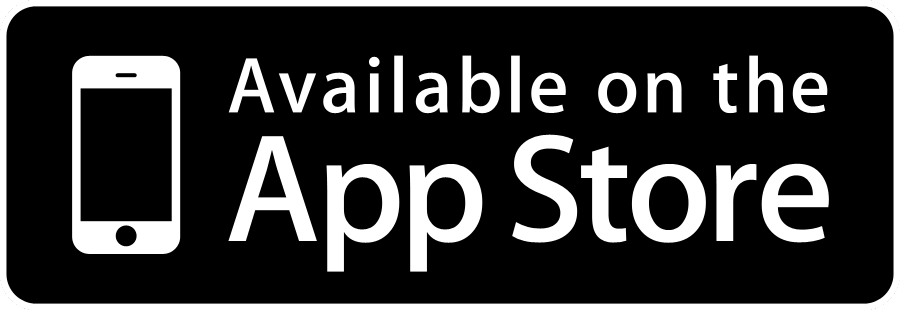
 Front Desk
Front Desk
 Louis Louis
Louis Louis
 Elias Sahyoun
Elias Sahyoun
 Solange El-jbeily
Solange El-jbeily
