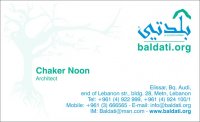
How to add a place on baldati.com?
How much we are in need of a ZIP code in Lebanon, Baldati created “ Baldati Places” which is a combination of our traditional way to describe our location and a google earth map.
You can now add as many addresses as u want FREE of CHARGE .
Go to the specified village using the search on the top or browse www.baldati.com/all/lebanon and follow the instruction below.
You can add your home , promote your business , or show the parking nearby or help people to find interesting focal points….
- open google earth
- if you dont have it, download : http://earth.google.com/download-earth.html
- find your place on google earth
- create A place mark (the yellow pin on the menu bar)
- right click and save as (KMZ extension) on your desktop
- Go to www.baldati.com
- Sign in ( you cannot perform any action without signing in)
- Be sure to see on the top right "welcome ............"
- from "My e-communities" go to your desired community related to the subject of your article.
- You can add a new e-community to your groups from “Directory browser”
- on the right column find "places" click on "ADD a place"
- with browse select the "kmz" file created on google earth
- fill the descriptions and category
- Now you can create as many places as you want in your village
- municipality, pharmacy, petrol station ....
- Baldati places complement google when it comes to places in our communities that google is not accepting.
- every community on baldati has its places
- you can see all places on "main" community http://www.baldati.com/networks/places_cat.php
- ex: find our Meeting point on Sundays : http://www.baldati.com/networks/place.php?id=513



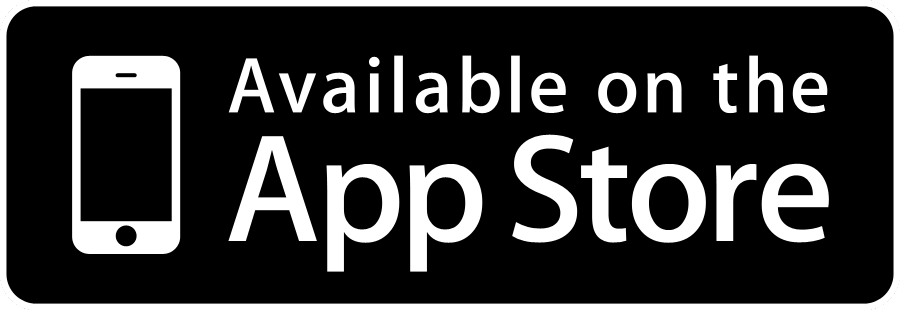
 Mariane Elias
Mariane Elias
 Sam Mhanna
Sam Mhanna
 Iskandar Rached
Iskandar Rached
 Baldati Office
Baldati Office
